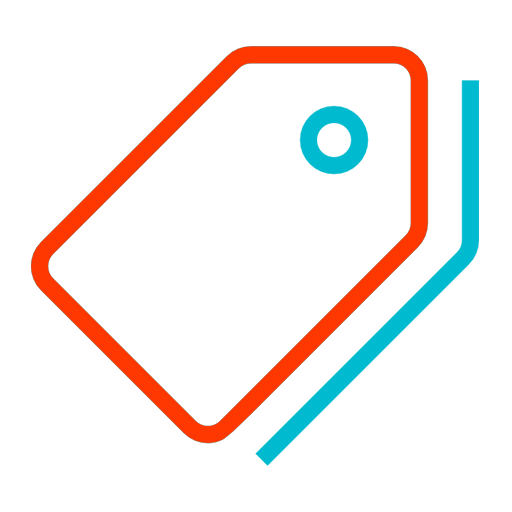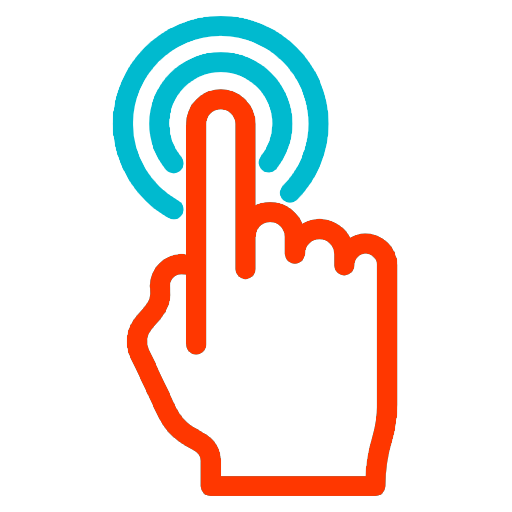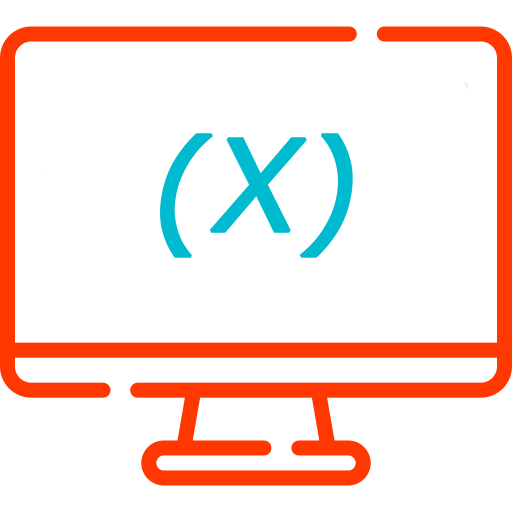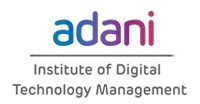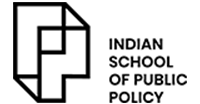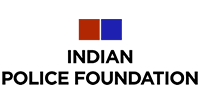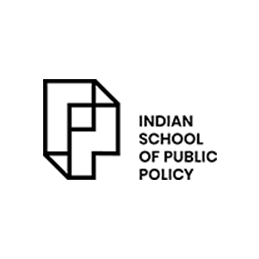Add and update your own website tags efficiently. Understand the conversions, site analytics, and more in a better way mapping user journeys.
Google Tag Manager supports and integrates with all Google and third-party tags platforms.
Error checking, security features, and speedy tag loading ensure that all your website tags work.
Improve collaboration across the teams. Features like workspaces, granular access controls, and support for multi-environment testing mean that different teams can work together efficiently.